






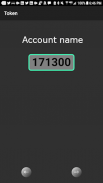
2FA Hub for Samsung Watches

2FA Hub for Samsung Watches介绍
这是2FA stock Authenticator(GA)的替代方案,它基于基于时间的一次性密码(TOTP)。它与三星的Gear Authenticator Client(GAC)应用程序很好地集成,该应用程序自2015年起在三星的App Store中提供。它具有丰富的备份/恢复功能,包括本地手机存储和Google Drive。后者非常便于在多个Android设备上同步GA帐户。
该应用程序可以在Android本地启动,也可以从Gear或Galaxy Watch设备远程启动。但是不需要齿轮装置。要从Gear设备启动它,请在GAC应用程序中选择“连接到电话”菜单。连接Gear设备后,可以使用许多选项在设备之间传输数据。可以通过扫描QR条形码或手动输入密码来创建新帐户。
扫描或手动输入QR码后,您可以通过点击“发送到齿轮”按钮将其发送到Gear,或使用“保存”按钮将其保存在手机上。
如果选中“覆盖”复选框,则将使用新密码更新现有帐户,或者如果不存在具有此名称的帐户,则将创建新帐户。
Gear的GAC应用程序应处于等待状态,以便能够从手机接收任何消息。这意味着只有在Gear GAC应用程序中点击“连接到电话”菜单并且连接对话框打开时,才能与电话进行所有通信。
GA帐户页面显示由GAC应用程序创建并存储在Android手机上的所有帐户。
点击帐户页面上的帐户名称或令牌将打开单个帐户的缩放视图。当旧令牌过期时,缩放视图中的令牌将自动更新。可以使用向左和向右箭头在此页面上滚动帐户。
按右侧的帐户编辑按钮可更改共享密钥或帐户名称,或同时更改两者。
默认情况下,帐户按字母顺序排序。长按帐户名称并将其拖动到新位置如果要更改订单。
帐户可以保存到本地电话存储或Google云端硬盘中存储的未加密或加密的备份文件中并从中恢复。加密基于用户提供的密码。加密备份将使用HMAC签名进行签名,以确保在还原操作期间备份不会损坏。也可以使用未加密和无密码的备份,但不建议这样做。
此应用程序提供广告,但仅适用于没有手表使用广告的用户。在与手表成功建立至少一个连接后,将不再提供广告。
详细说明可在此处找到:https://credelius.com/credelius/?p = 241


























